How to install Terraform on Fedora 34
Florian Ludewig
Oct 26, 2021
1 min read
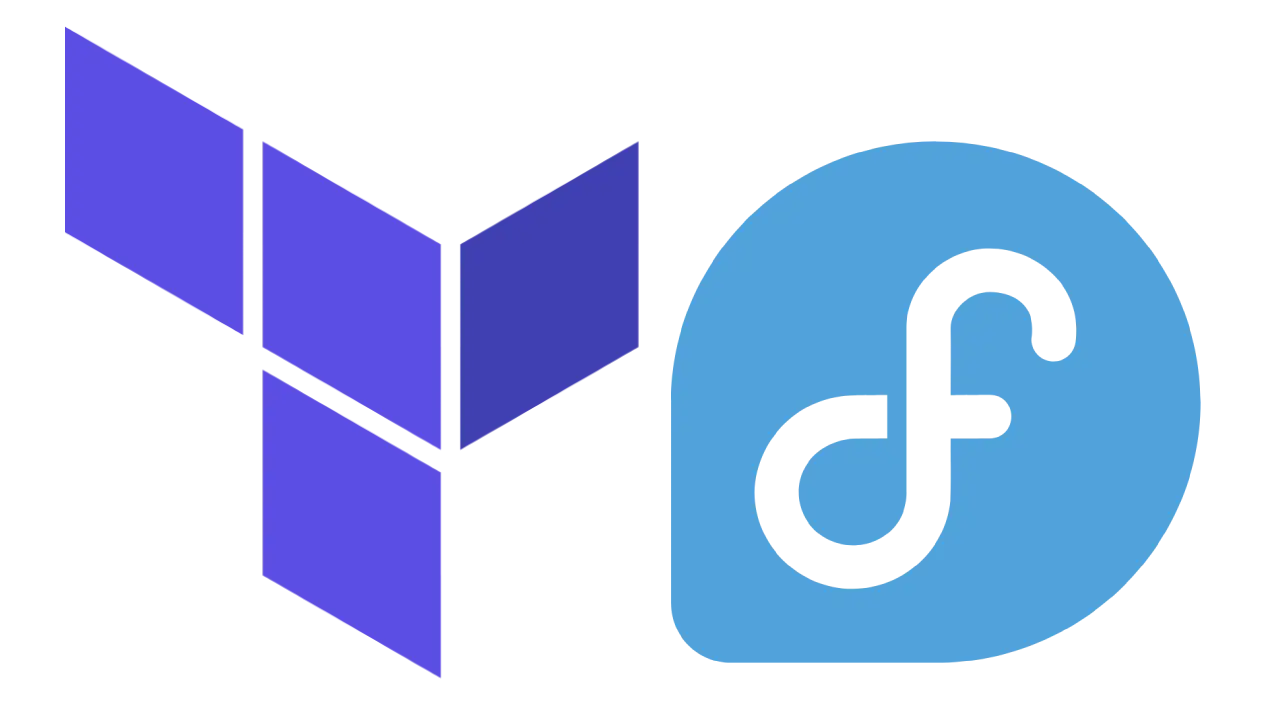
Install Terraform
Install the DNF config-manager Plugin to manage your repositories.
sudo dnf install -y dnf-plugins-core
And add the official HashiCorp Linux repository.
sudo dnf config-manager --add-repo https://rpm.releases.hashicorp.com/fedora/hashicorp.repo
After you've added the repository, you can simply install Terraform like this:
sudo dnf -y install terraform
Verify your installation.
terraform -version
Terraform v1.0.9
on linux_amd64
Visit the official documentation for more details.
Uninstall Terraform
sudo dnf -y remove terraform